The Harlequin RIP is a fully featured, high-speed RIP for many file formats, including PDF, PostScript, EPS, TIFF and JPEG, with high quality color management and halftone screening. It’s sold through OEMs for inclusion in their systems.

Harlequin comes in two forms:
- Harlequin MultiRIP is a near turn-key solution used primarily for conventional print (offset, flexo, gravure, screen printing etc). It’s sold by a number of OEM partners under different product names, but often instantly recognizable in prepress because of its distinctive user interface.
- Harlequin Core is a software development kit (SDK) used mainly in Digital Front Ends (DFEs) for high-speed digital production presses.
Configuring Harlequin MultiRIP to process PDF/X files from the GWG Output Suite
The PDF/X standards are primarily subsets of PDF, aimed at increasing reliability of production print workflows. But they also add a small number of additional requirements compared to the PDF specification on which they are based. The key addition for rendering correctness is that the PDF/X output intent must be applied.
By default Harlequin MultiRIP will automatically recognize files belonging to each PDF/X conformance level, and will apply all required overrides, including using the output intent, to ensure correct rendering.
If in doubt, check that the “PDF Types/Accept type(s)” pop-up menu on the Page Setup/PDF Options dialog is set to “Auto-detect types” or to a selection that includes PDF/X-4, such as “PDF/X-4, 3 or 1a”.
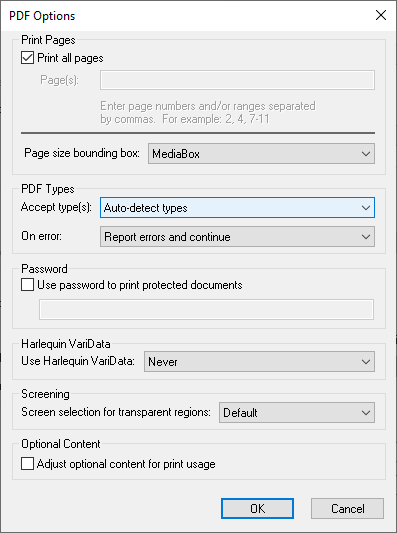
When processing a PDF/X file two additional lines will be shown in the RIP’s System Monitor:
****** PDF/X-4 Warning: Overprint options overridden; reverting to defaults
This warning is to indicate that any non-standard overprint settings applied have been reverted to the appropriate settings for PDF/X
Identified document-level output intent printing condition - Printing according ISO12647
This indicates the printing condition that is recorded in the file’s PDF/X output intent.
Color management settings
Color management is a requirement for correct PDF/X-3 and PDF/X-4 rendering and, indeed, for correct rendering of any arbitrary PDF file because of the need to transform between different color spaces for processing live PDF transparency.
The PDF/X standards were written with the expectation that the color characterization selected in the output intent will be a close match for that used for rendering and printing the file. If the RIP is configured to use a significantly different ICC profile some of the GWG output suite test files that rely on relatively subtle color differences may appear to fail. If you are really rendering for a device with very different color characteristics you can use the emulation capabilities of the Harlequin RIP to mitigate any errors.
You should ensure that in-RIP color management (ColorPro) is enabled, in use, and configured as described here:
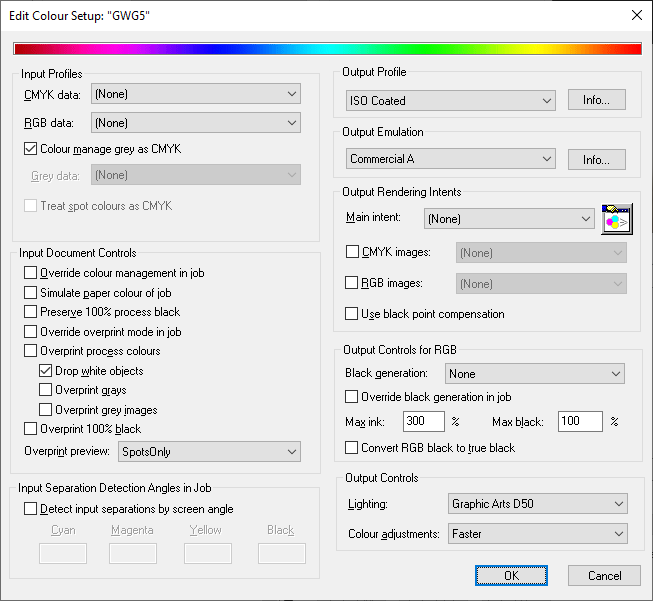
- Install at least one ICC profile for the chosen output device.
- Create a new ColorPro setup or edit an existing one.
- Make sure that both of the CMYK data and RGB data pop-up menus in the upper left corner are set to (None), and that Color manage gray as CMYK is checked.
- Make sure that Output Emulation is set to any value other than (None); the actual value selected will be overridden with the profile from the output intent.
- You can tell the RIP not to override settings you've made explicitly in the ColorPro setup by selecting the Override color management in job checkbox. If you want automatic selection of output emulation based on the file's output intent, you must ensure that Override color management in job isnot selected.
- If any spot colors in the PDF file are to be emulated using process colors in the output from the RIP, then you should also set Overprint preview to “SpotsOnly”. This is not necessary if separations are to be produced for all spot colors used in the PDF file. Older versions of the Harlequin RIP only had a check-box for Overprint preview rather than a drop-down menu; in this case, check the box.
- For strict compliance with the GWG test suite and the PDF/X standards, make sure that “Preserve 100% process black” is not selected.
Configuring Harlequin Core to process PDF/X files from the GWG Output Suite
Harlequin Core is a software development kit (SDK) built around the same core RIP as Harlequin MultiRIP. It is used in situations where the RIP must be more tightly integrated into the rest of a system, such as in the digital front end for a high-speed digital press.
Harlequin Core OEM partners have documentation that will allow them to translate the instructions above into appropriate configurations for their solutions.

